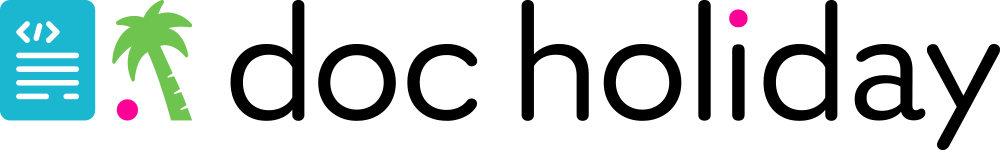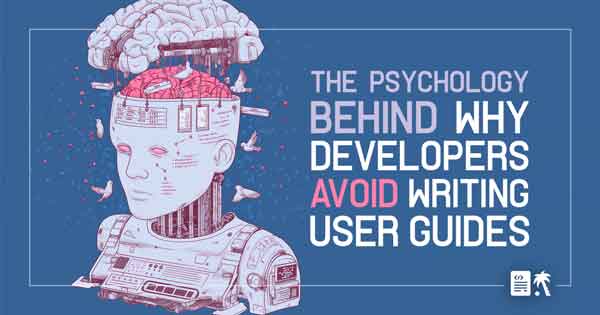When Yoda Writes Your User Manual

Remember the last time you read documentation that made you smile? If you're struggling to recall such a moment, you're not alone. Most technical documentation reads like it was written by a committee of robots who've never had a conversation with an actual human being.
But what if your user guides could sound like they were written by someone with, well, personality? What if error messages felt helpful instead of hostile? What if your documentation could adapt its voice to match your audience, your brand, or even just your mood?
Welcome to the world of voice-customized documentation, where your technical content doesn't have to sound like it was generated by the same AI that writes insurance policies.
The Personality Problem in Technical Writing
Traditional technical writing follows a strict formula: be clear, be concise, be consistent, and above all, be completely devoid of any human warmth. The result? Documentation that technically conveys information but fails to connect with readers on any meaningful level.
According to research from the Write the Docs community, readers are 40% more likely to complete tasks when documentation includes personality elements that make the content more engaging and memorable. Yet most companies stick to the corporate vanilla approach, afraid that personality might somehow compromise professionalism.
Here's the thing: personality doesn't mean unprofessional. It means human. And humans connect with humans, even in technical contexts.
Meet Your New Documentation Voices
Let's explore how the same technical information can be transformed through different personality lenses. We'll use a simple example—explaining how to reset a password—and see how different voices can make even the most mundane tasks more engaging.
The Traditional Corporate Voice
Standard Documentation: "To reset your password, navigate to the login screen and select 'Forgot Password.' Enter your email address in the designated field and click 'Submit.' Check your email for a reset link and follow the provided instructions."
Personality level: Cardboard
Engagement factor: Watching paint dry
User feeling: Mildly annoyed
The Yoda Voice
Yoda-Inspired Documentation: "Reset your password, you must. To the login screen, navigate you will. 'Forgot Password,' click you should. Your email address, enter it you must. Submit the form, then patient you will be. To your inbox, a reset link will come. Follow the path it shows, and restored your access will be."
Personality level: Memorable
Engagement factor: Surprisingly delightful
User feeling: Amused and oddly motivated
The Pirate Voice
Pirate-Inspired Documentation: "Ahoy there, matey! Forgotten yer password, have ye? No worries—even the best pirates lose track of their treasure maps sometimes. Navigate to the login screen and click 'Forgot Password' like ye mean it. Enter yer email address in the field (no typos, or ye'll be walkin' the plank!), then hit 'Submit.' Keep an eye on yer inbox—a message will arrive faster than a ship on favorable winds. Click that reset link and ye'll be back to plunderin' in no time!"
Personality level: Adventurous
Engagement factor: Unexpectedly fun
User feeling: Entertained and engaged
The Kindergarten Teacher Voice
Kindergarten Teacher-Inspired Documentation: "Oh no! Did you forget your password? That's okay—it happens to everyone! Let's fix this together, step by step. First, let's go to the login screen. Do you see the 'Forgot Password' button? Great job! Click on that. Now, can you type your email address in the box? Make sure you spell it just right—you're doing great! Click 'Submit' and then we'll wait for a special email to arrive. When it comes, click the link inside, and you'll be all set! You did such a good job following the steps!"
Personality level: Encouraging
Engagement factor: Surprisingly reassuring
User feeling: Supported and confident
The Helpful Friend Voice
Friend-Inspired Documentation: "Ugh, password troubles? Been there! Don't worry, this is super easy to fix. Just head over to the login screen and look for 'Forgot Password'—it's usually pretty obvious. Pop your email address in there (double-check for typos because we've all been there), hit submit, and then go grab a coffee while you wait for the reset email. It usually shows up pretty quickly. Click the link when it arrives and you'll be back in business!"
Personality level: Relatable
Engagement factor: Comforting
User feeling: Like they have backup
The Enthusiastic Coach Voice
Coach-Inspired Documentation: "Alright team, let's tackle this password reset like champions! Step one: Get to that login screen with confidence! Step two: Click 'Forgot Password' like you mean it! Step three: Enter that email address with precision—no fumbles here! Hit 'Submit' and you're in the game! Now we wait for the winning play—that reset email is coming your way! When it arrives, click that link and BOOM—you're back in action! Great job staying focused and following through!"
Personality level: Motivational
Engagement factor: Energizing
User feeling: Ready to conquer the world
The Science Behind Voice Variety
Why do these different voices work? It comes down to psychology and user experience design. Different users respond to different communication styles based on their personality, cultural background, stress level, and context.
Research from the Nielsen Norman Group shows that users process information more effectively when the tone matches their emotional state and expectations. A frustrated user might respond better to the reassuring kindergarten teacher voice, while a confident user might appreciate the straightforward friend approach.
More importantly, memorable documentation gets used more often. When users remember how to complete a task because the instructions were engaging, they're less likely to contact support or abandon the process entirely.
When Personality Makes Business Sense
Before you worry that pirate documentation might hurt your professional image, consider this: companies like MailChimp, Slack, and Duolingo have built entire brands around personality-driven communication. Their documentation doesn't just inform—it reinforces their brand identity and creates emotional connections with users.
The key is matching voice to context, and this requires more nuance than you might expect. Playful voices work beautifully for consumer apps, creative tools, and non-critical tasks where users are exploring and experimenting. When someone's trying to figure out how to add a fun filter to their photo, a little personality goes a long way toward making the experience enjoyable.
Encouraging voices excel in educational content and complex onboarding processes, particularly when users might feel overwhelmed or intimidated. Think about learning a new programming language or setting up a complex integration—an encouraging, patient tone can mean the difference between a user persevering through challenges or abandoning the process entirely.
Professional-but-warm voices suit business tools and enterprise software, where users need to feel confident in the system's reliability while still feeling supported. These voices maintain credibility while avoiding the sterile corporate-speak that makes users feel like they're interacting with a machine.
Straightforward voices remain essential for emergency procedures and critical system information, where clarity and speed matter more than engagement. When someone's trying to restore a crashed server at 2 AM, they need instructions, not entertainment.
The AI Writing Teammate Advantage
Here's where tools like Doc Holiday become game-changers. Instead of forcing your team to manually rewrite documentation in different voices, AI writing teammates can automatically adapt content tone while maintaining technical accuracy.
Imagine having documentation that automatically adjusts its personality based on user preferences, product context, or even A/B testing results. Your onboarding guides could be encouraging and supportive, your API documentation could be straightforward and precise, and your troubleshooting guides could be reassuring and patient—all generated from the same source material.
This isn't about replacing human creativity; it's about scaling human personality. Your team defines the voice guidelines, and the AI ensures consistent application across thousands of pages of documentation.
Implementation Without Chaos
The biggest concern about personality in documentation is consistency. How do you maintain a coherent voice across multiple writers, products, and updates? The answer lies in voice guidelines and systematic implementation, but it requires more thoughtful planning than most teams initially realize.
Start by defining your voice spectrum—establish three to five distinct voices that align with your brand and user needs. This isn't about creating completely different personalities for every piece of content, but rather developing a range of tones that can be applied consistently across different contexts. Think of it like having different outfits for different occasions; you're still the same person, but you dress appropriately for the situation.
Creating voice samples becomes crucial at this stage. Develop examples like the password reset scenarios above for each voice type, showing how the same information can be conveyed with different personalities while maintaining accuracy and clarity. These samples serve as reference points for writers and help ensure consistency across your team.
Mapping voices to content types requires strategic thinking about user needs and business goals. Consider not just what sounds good, but what actually helps users accomplish their tasks more effectively. Your onboarding documentation might benefit from an encouraging voice, while your troubleshooting guides might work better with a calm, reassuring tone.
Testing and iteration become essential for refining your approach. Use user feedback and analytics to understand which voices resonate with your audience and which fall flat. What seems clever in a conference room might feel annoying to users who just want to complete a task and move on with their day.
Finally, maintaining consistency across large documentation sets becomes much easier with AI tools that can ensure voice guidelines are applied uniformly. This is where the technology really shines—not in replacing human creativity, but in scaling human decisions about tone and personality across thousands of pages of content.
The Future of Human Documentation
We're moving toward a world where documentation adapts to individual users. Imagine technical content that becomes more encouraging when it detects user frustration, or more detailed when it senses confusion. Picture documentation that learns from user behavior and adjusts its personality accordingly.
This isn't science fiction—it's the natural evolution of user experience design applied to technical communication. Just as websites adapt their layouts for different devices, documentation will adapt its voice for different users and contexts.
Getting Started with Voice Variety
Ready to experiment with personality in your documentation? Start small:
- Pick one low-stakes content area (like password reset instructions) and try rewriting it in 2-3 different voices
- Test with real users to see which versions perform better
- Measure engagement metrics like task completion rates and user satisfaction
- Gradually expand to other content areas based on what works
Remember, the goal isn't to make everything sound like a pirate adventure. It's to make your documentation more human, more engaging, and ultimately more effective at helping users accomplish their goals.
Your users are people, not machines. Maybe it's time your documentation started talking to them that way.